Overview[]

The Gang Management screen is accessed via a button on the toolbar that appears under the minimap. It allows you to choose members of your gang, and then customise their perks and weapons.
Henchmen List[]
The main screen lists all henchmen that are currently available; selecting one enables buttons that allow you to Hire, Fire or Examine them.
Henchman availability[]

Campaign: New henchman available
In the campaign, new henchmen get added to the list as you progress through certain missions marked as adding a new team member.
Extra henchmen can be added to the game by installing DLCs; those added by The Japanese Incentive won't be available in the original campaign.
In sandbox and multiplayer modes, you always have access to all installed henchmen.
List Indicators[]
There are several indicators that can appear over the henchmen in the list:
- Green tick/check – henchman is already a hired member of your gang
- Yellow up-arrow – henchman is in your gang, and is ready to Level Up
- Orange plaster – henchman has a persistent wound due to becoming incapacitated during a combat mission
- Prison Bars – your henchman is in jail
Note: For more information and additional status indicators, see Gang Bar.
Examine[]

Examining a Henchman
There are two ways to examine a henchman:
- Select a henchman from the main Henchmen List and click the "Examine" button
- Double click any henchman in the Gang Bar that's visible while viewing the estate map
The information shown includes...
- In the title bar:
- Full name, and "nickname" where applicable
- Character Class
- Current level
- Character photograph (a bigger photo is available in their "Bio")
- Wage and Number of Kills (under photo)
- Statistics, inclusive of any Perk buffs (to the right of photo)
- Weapon and it's abilities
- Change this with the "Equip" button
- New weapons can be purchased from a Crime Lord or Deputy
- Talents and their descriptions
- The second talent becomes available at level 4
- The third talent becomes available at level 8
- Persistent Wounds (result from incapacitation)
Buttons[]

Hire[]
If the henchman is not already a member of your gang, and you have a free slot in the Gang Bar, you can hire them. This will make them available for all aspects of the game, including Jobs, Actions, Tasks and Combat Missions.
The hired henchman will automatically be given the same level as the rest of your gang; to achieve this they will be given a default set of pre-defined perks. It's usually a good idea to "Respec" them at this point (see "Perks" button below).
Your daily salary bill will be updated to include their wage.

Fire[]
If the henchman is already a member of your gang, you can fire them to free up a slot in the Gang Bar. The Boss, for obvious reasons, cannot be fired.
They will take their currently equipped weapon with them so you if it's an enhanced weapon you might want to equip something more basic before sending them packing.
Your daily salary bill will be updated to exclude their wage.

Level Up[]
If the henchman is waiting for a level up, this button will appear; click it to assign one new Perk for the henchman. Perks are customisable buffs that enhance combat abilities, with one new perk being added at every level (staring at level 2, ending at level 12, giving a maximum of 11 perks for a fully levelled henchman).
In the campaign, level up's are available within specific missions. In other game modes, your gang will level up every time you win a combat mission, up to a maximum of Level 12.
If you've reset the Perks ("Respec" button on the Perks screen) you will need to perform one or more level up's to bring the henchman back to the same level as the rest of your gang.

Perks[]
If the henchman is not ready to level up, this button will appear instead of the "Level Up" button; click it to display the currently assigned Perks for the henchman (note: Level 1 henchman do not have perks).
Existing perks can be reset on the subsequent screen (via the "Respec" button) at any time for $500 dirty money. If you do this the "Perks" button will be replaced with a "Level Up" button.

Equip[]
If the henchman is hired (a member of your team) this button will appear allowing you to view your weapon armoury and equip them with a new weapon.
New weapons are obtained from Crime Lord or Deputy residences.

Bio[]
This button displays the henchman's biography – their background story.
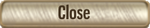
Close[]
This button returns you to the Henchmen List screen.

[]
These two arrows allow you to scroll through the list of available henchmen, saving time by not needing to constantly go back to the Henchmen List.
If you initially examined a henchman who's a member of your gang, the arrows will scroll through members of your gang; otherwise they will cycle through all available henchmen.
